10 Tips to Buy Computer: Buying a new computer can be confusing for you. There are so many options and features to consider. But don’t worry! This article will help you with 10 tips to buy a computer.
10 Tips to Buy Computer: Know Your Needs
The first tip to buy a computer is to know what you need it for. Will you use it for work, school, or gaming? Different people have different needs. Think about what you will do with your computer. This tip will help you choose the right computer.

10 Tips to Buy Computer: Set a Budget
Before you start shopping, decide how much you can spend on a computer. This will help you to select from options.There are computers for every budget, from cheap to expensive. Knowing your budget will help you find the best computer according to your budget.
10 Tips to Buy Computer: Choose Between Desktop and Laptop.
You have decide whether you like a desktop or a laptop. Desktops are usually more powerful and cheaper than laptops. But laptops are portable and easy to carry around. And think how you are going to use the computer. If you need to take it with you, a laptop is a good choice. If you will use it at home or office, then a desktop might be better.
10 Tips to Buy Computer: Consider the Processor
The processor is the brain of the computer. It controls everything the computer does. When your processor will be fast then your computer will run faster. But you don’t need the fastest processor for everything. Choose a processor that is right for your needs and budget.
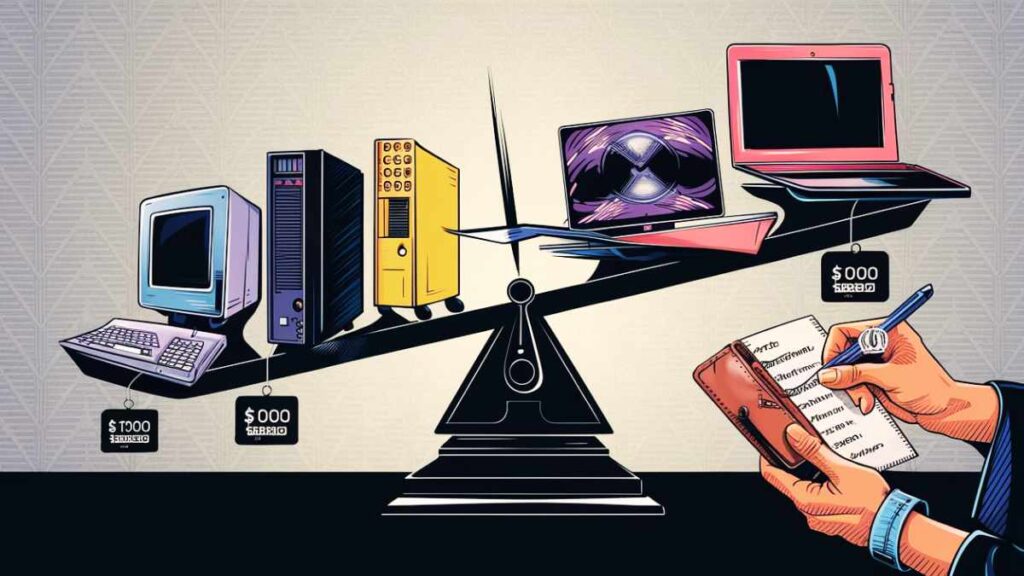
10 Tips to Buy Computer: Check the RAM
As you know, RAM is the computer’s memory. It helps the computer run programs and open multiple windows. More RAM means the more your computer will do something all at once. For most people, 8GB of RAM is enough. But if you do a lot of multitasking or use demanding programs, you might need more than 16 GB RAM.
10 Tips to Buy Computer: Look at the Storage
You need storage space to save your files. Computers come with hard drives or solid-state drives (SSDs). SSDs are faster than HHD. But it is more expensive. Hard drives are cheaper but slower. Decide how much storage you need and what type of storage is best for you. I recomand to select SSD for smoth working.
10 Tips to Buy Computer: Choose the Right Operating System
The operating system is the software that runs your computer. Of these, the most popular operating systems are Windows, macOS, and Chrome OS. Advantages and disadvantages vary from one operating system to another. Use the operating system you feel most comfortable with.
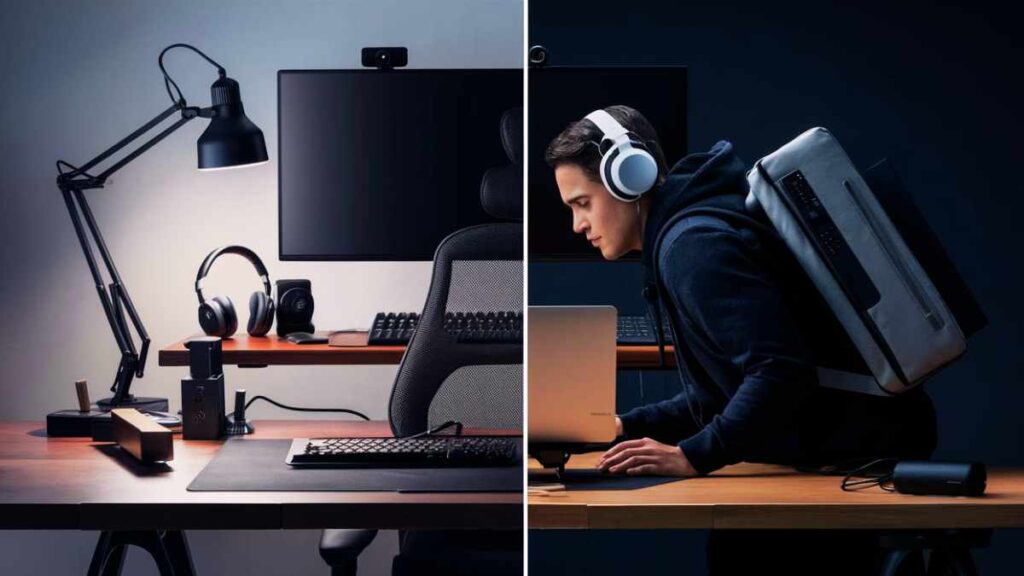
10 Tips to Buy Computer: Check the Graphics Card
If you plan to play games or use design software, you will need a good graphics card. A graphics card helps the computer to project images. A better graphics card will give you better graphics performance. But if you don’t need great graphics, you can save money by choosing a computer with a lower-end graphics card.
Read Also: ASUS ROG Exclusive S: गेमर्स के लिए नंबर 1 चॉइस
10 Tips to Buy Computer: Read Reviews
Before you buy a computer, read reviews from other people. This can help you learn about the good and bad things about different computers. Look for reviews from people who have similar needs to you.
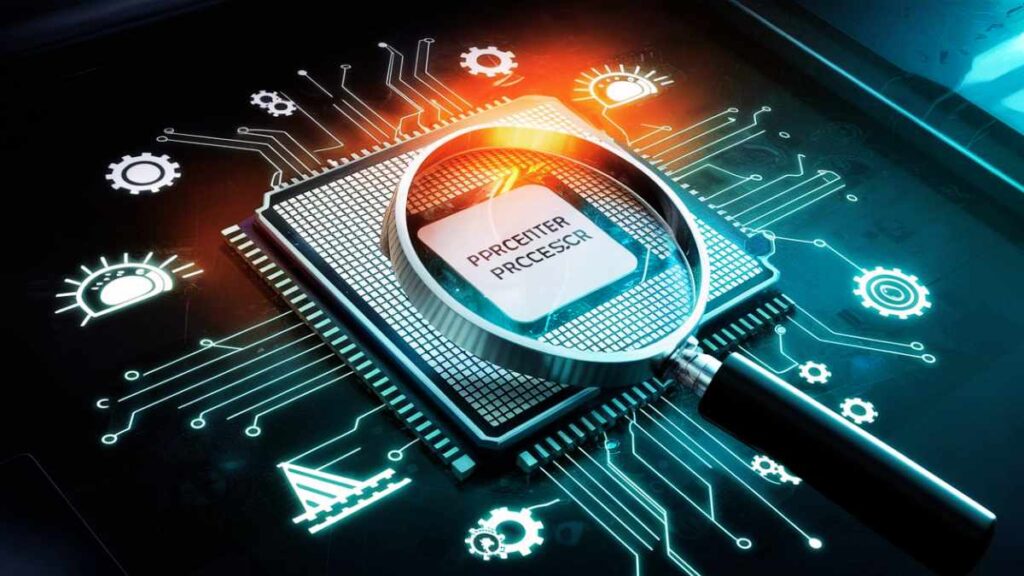
10 Tips to Buy Computer: Consider Warranties and Support
Warranties and support can be important. A warranty can protect your investment if something goes wrong with your computer. Good customer support can help you if you have problems. Check the warranty and support options before you buy.
By following these 10 tips to buy computer, you can find the perfect computer for your needs and budget. Take your time and do your research. With a little effort, you can find a computer that will make you happy.
Welcome to Uttam Computer! I’m Rakesh Sharan, the creator and author behind this blog, With a deep passion for technology and years of experience in computer training…
