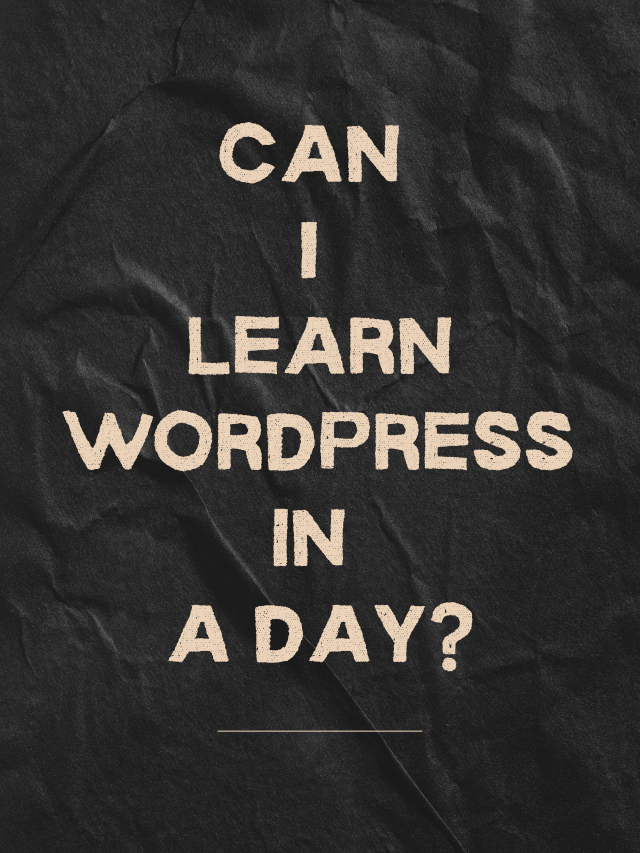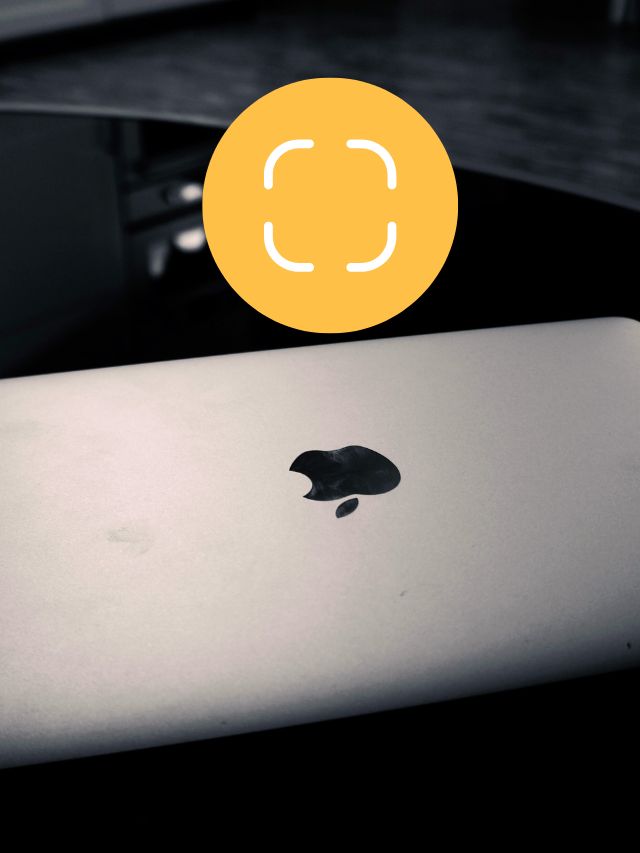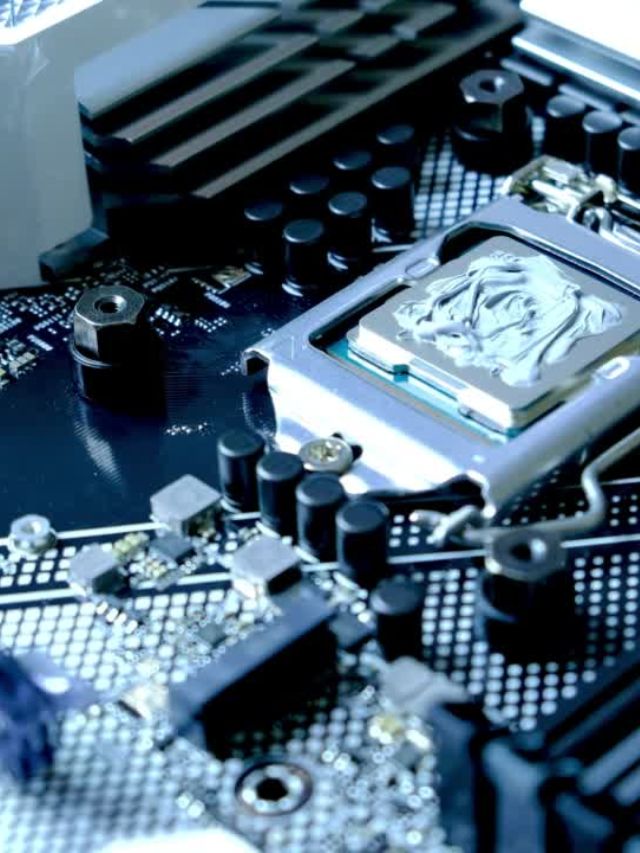This Version of Vanguard requires Secure Boot: Are you trying to launch Valorant and getting an error message that says “This Version of Vanguard requires Secure Boot”? This message can be confusing, especially if you’re not familiar with computer security settings.
In this article, I’m going to explain everything about what you must know. We’ll break down what the error message means, why Secure Boot is important, and how to enable it in your computer’s BIOS settings.

What is Vanguard?
Before we dive into Secure Boot, let’s understand what Vanguard is. Vanguard is an anti-cheat program developed by Riot Games specifically for Valorant.
An anti-cheat program helps to keep online games fair by preventing players from using unauthorized software or cheats to gain an advantage. Vanguard runs in the background on your computer whenever you’re playing Valorant.
Why Does This Version of Vanguard Require Secure Boot?
This Version of Vanguard requires Secure Boot because it helps to ensure the integrity of the anti-cheat program itself. Secure Boot is a security feature built into your computer’s firmware (BIOS) that helps to prevent unauthorized software from loading before your operating system (Windows 10 or 11) starts up.
This is important because if a cheater could tamper with Vanguard before it starts, they could potentially find ways to bypass its protections. By requiring Secure Boot to be enabled, Riot Games helps to make sure that Vanguard is running in a secure environment and can’t be easily compromised.

Is It Safe to Enable Secure Boot?
This Version of Vanguard requires Secure Boot, but is it safe to enable it? Yes, enabling Secure Boot is generally considered a safe and recommended security practice. It can help to protect your computer from malware and other security threats by preventing unauthorized software from loading at startup.
However, you should keep in mind a few things.For example, if you need to install a new operating system that isn’t supported by Secure Boot, you may need to disable it temporarily. Additionally, some older software may not be compatible with Secure Boot.
How to Enable Secure Boot
To enable secure boot, it requires an updated version of Vanguard. If you’re seeing this error message, you’ll need to enable Secure Boot in your computer’s BIOS settings.
The exact steps to enable Secure Boot will vary depending on your computer manufacturer and BIOS version. However, the general process is usually similar. Here’s a basic guide:

Restart your computer.
During the startup process, press the key to enter your BIOS settings. This key is often displayed on the screen during startup (e.g., Delete, F2, F10).
Once you’re in the BIOS settings, look for the Security or Boot section.
To enabled, find the secure Boot Option
Save your changes and exit the BIOS settings. Your computer will restart.
Important Note: Modifying BIOS settings can be risky if done incorrectly. If you’re not comfortable making changes to your BIOS settings, it’s best to consult your computer manufacturer’s documentation or contact their customer support for assistance.
What if I Can’t Enable Secure Boot?
If you’re unable to enable Secure Boot on your computer, there are a couple of possible reasons.
Your computer may not support Secure Boot. Secure Boot is a relatively new feature, so older computers may not have it.
Secure Boot may be disabled for another reason. For example, you may have previously disabled it to install a different operating system.
If you can’t enable Secure Boot, you won’t be able to play Valorant. In this case, you may need to contact Riot Games support for further assistance.
Read Also: Best 14 inch Laptop under 50000 in India
Conclusion
Getting the error message “This Version of Vanguard requires Secure Boot” can be frustrating, but hopefully, this article has helped you understand what it means and how to fix it.
Enabling Secure Boot is a simple process that can help to improve your computer’s security. If you’re having trouble enabling Secure Boot, consult your computer manufacturer’s documentation or contact their.
She is a distinguished expert at Uttam Computer, bringing a wealth of knowledge and experience to the field of computer training and digital education. With a deep passion for technology and a commitment to empowering learners, she has become a prominent figure in her niche.