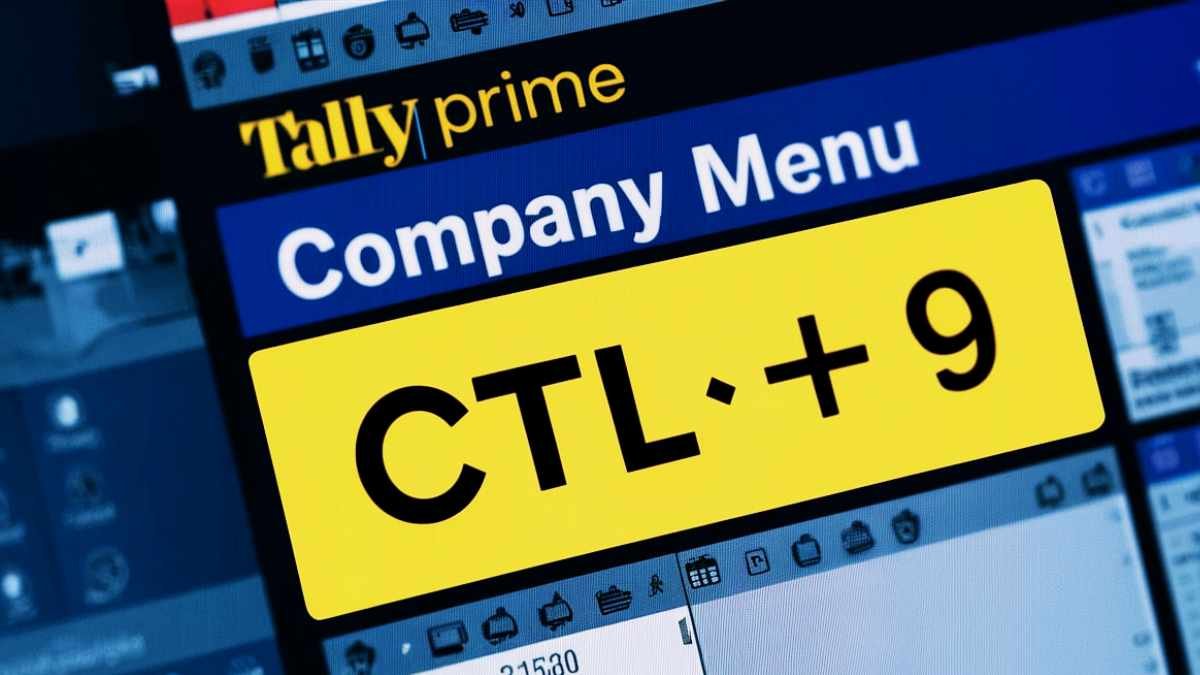What is the shortcut key of company menu in tally prime: Tally Prime is a formidable accounting software used by any business, be it small, medium, or large. It has innumerable features to assist you in managing your finances efficiently. The most prominent feature of Tally Prime is the ‘Company’ menu, which enables you to create, alter, select, and shut down a company.
In this blog, we are going to discuss the shortcut key of the company menu in Tally Prime and how one can use it effectively.

Understanding the Need for shortcut key of company menu in tally prime
Before we dive into the shortcut key of company menu in tally prime, let’s understand why shortcut keys are so important in Tally Prime. Shortcut keys are a combination of keys that, when pressed, execute a particular action in the software. They will help you increase speed while working and reduce the frequency of using the mouse.
What is the shortcut key of the company menu in Tally Prime?
Alt+K is the shortcut key to open the company menu in Tally Prime. Through this company menu, one can perform several other operations related to your company.
How to use the company menu shortcut key
Here are the steps to use the shortcut key of company menu in tally prime:
- Open Tally Prime The first step in using the shortcut key for the company menu is by opening Tally Prime on your computer.
- Press Alt+K: By using this shortcut key, open the Tally Prime software and press the Alt key and the K key together holding down. This will open the company menu.
- Open Company Options: After opening the company menu, you can have options concerning your company, such as a new company, modify an existing company, select a company, or close a company.
Advantages of using the company menu shortcut key
The shortcut key to the company menu includes the following advantages:
- Increased efficiency: Use of the shortcut key will help you to reach the company menu quickly, rather than roaming through menus with your mouse.
- It can improve productivity: You can save much time accessing the company menu in a quicker way and do more within less time.
- Less strain on hands: Excessive use of the mouse can be eliminated by using shortcut keys, thereby reducing the strain on your hands and wrists.

Additional Tips to Use Shortcut Keys in Tally Prime
Other than the company menu shortcut key, there are several other shortcut keys available that are provided in Tally Prime. The following are some tips to enable one to exploit the shortcuts fully :
- Practice regularly: The more you use shortcut keys, the faster you will become at using them.
- Learn common shortcuts: Focus on learning the shortcut keys that you use most frequently.
- Refer to the shortcut key list: Tally Prime provides a list of shortcut keys that you can refer to when needed.
Read also: Photoshop ki shortcut ki
Conclusion: What is the shortcut key of company menu in tally prime
The shortcut key of company menu in tally prime can be a very useful tool in improving the efficiency of work. Through the use of this key, you will understand how to harness it for your own good and take more time off for other things to enrich your productivity.
Welcome to Uttam Computer! I’m Rakesh Sharan, the creator and author behind this blog, With a deep passion for technology and years of experience in computer training…