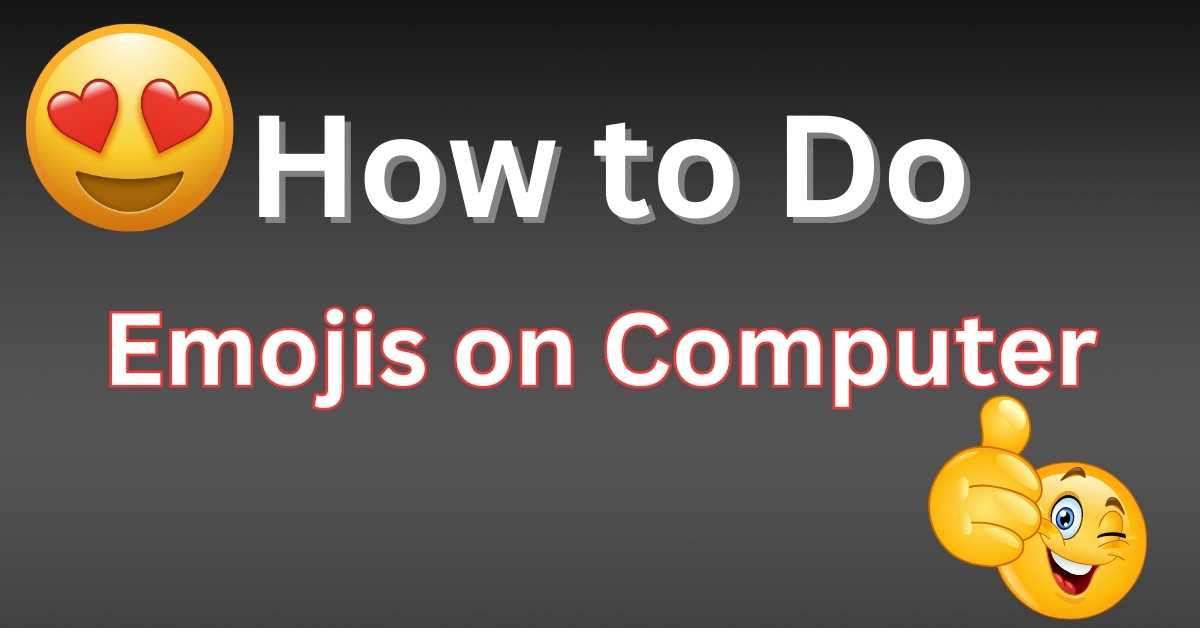How to Do Emojis on Computer: Emojis are a fun and easy way to add personality and emotion to your digital communication. Whether you’re chatting with friends, sending emails, or posting on social media, emojis can help you express yourself more effectively.
How to Do Emojis on Computer: Using the Emoji Keyboard
The most common method for using emojis on a computer is through the built-in emoji keyboard. This keyboard provides access to a vast library of emojis, ranging from simple smileys to complex symbols.

How to Do Emojis on Computer: Windows
Windows 10 and 11:
- Press the Windows key + . (period) on your keyboard.
- This will open the emoji keyboard.
- You can then use your mouse or keyboard to navigate and select the desired emoji.
- Click on the emoji to insert it into your text.
How to Do Emojis on Computer: macOS
macOS:
- Press the Control + Command + Spacebar keys simultaneously.
- This will also open the emoji keyboard.
- You can use your trackpad or mouse to select the desired emoji.
- Click on the emoji to insert it into your text.
Using Shortcuts
For quick and easy emoji insertion, you can use keyboard shortcuts.
How to Do Emojis on Computer: Windows Shortcuts
Windows:
Windows key + ; (semicolon): This shortcut will open the emoji panel.
You can then use the arrow keys to navigate and the Enter key to select an emoji.
How to Do Emojis on Computer: macOS Shortcuts
macOS:
Control + Command + Spacebar: This shortcut opens the emoji keyboard, as mentioned earlier.
How to Do Emojis on Computer: Using Third-Party Apps
If you find the built-in emoji options limited, you can explore third-party apps that offer a wider range of emojis.
How to Do Emojis on Computer: Popular Third-Party Apps
Bitmoji: This app allows you to create personalized cartoon avatars and use them as emojis.
GIPHY: This platform provides a vast library of GIFs and emojis, which you can easily share.
Using Browser Extensions
Some browser extensions can also enhance your emoji experience.
Popular Browser Extensions
EmojiBee: This extension adds a convenient emoji button to your browser toolbar.
Emoji Keyboard: This extension provides a comprehensive emoji keyboard with search and filtering options.
How to Do Emojis on Computer: Using Emoji Copy and Paste
You can easily copy and paste emojis from various sources.
How to Do Emojis on Computer: Copy and Paste from Websites
- Find the desired emoji on a website.
- Right-click on the emoji.
- Select “Copy” from the context menu.
- Paste the emoji into your desired location.
How to Do Emojis on Computer: Copy and Paste from Emoji Websites
- Visit an emoji website, such as Emojipedia.
- Find the desired emoji.
- Click on the emoji to select it.
- Copy the emoji.
- Paste the emoji into your desired location.
How to Do Emojis on Computer: Using Text-Based Emojis
If you’re working in environments where graphical emojis are not supported, you can use text-based emojis.
How to Do Emojis on Computer: Text-Based Emojis Examples
🙂 – Smile
🙁 – Frown
😉 – Wink
😀 – Big smile
:O – Surprise
How to Do Emojis on Computer: Tips for Using Emojis Effectively
Use emojis sparingly. Too many emojis can make your message look cluttered and unprofessional.
Choose emojis that are relevant to the context. Using inappropriate emojis can be confusing or even offensive.
Consider your audience. The use of emojis may vary depending on the audience and the communication channel.
Be mindful of cultural differences. The meaning of some emojis can vary across cultures.
By following these tips, you can effectively use emojis to enhance your communication and express yourself more creatively.
I hope this article has been helpful!
How to create digital product website in wordpress
Welcome to Uttam Computer! I’m Rakesh Sharan, the creator and author behind this blog, With a deep passion for technology and years of experience in computer training…