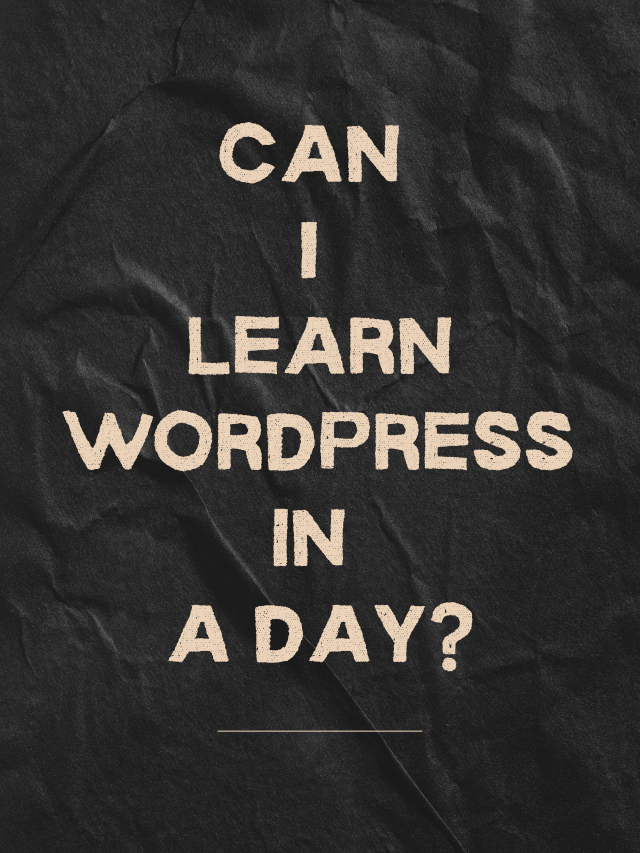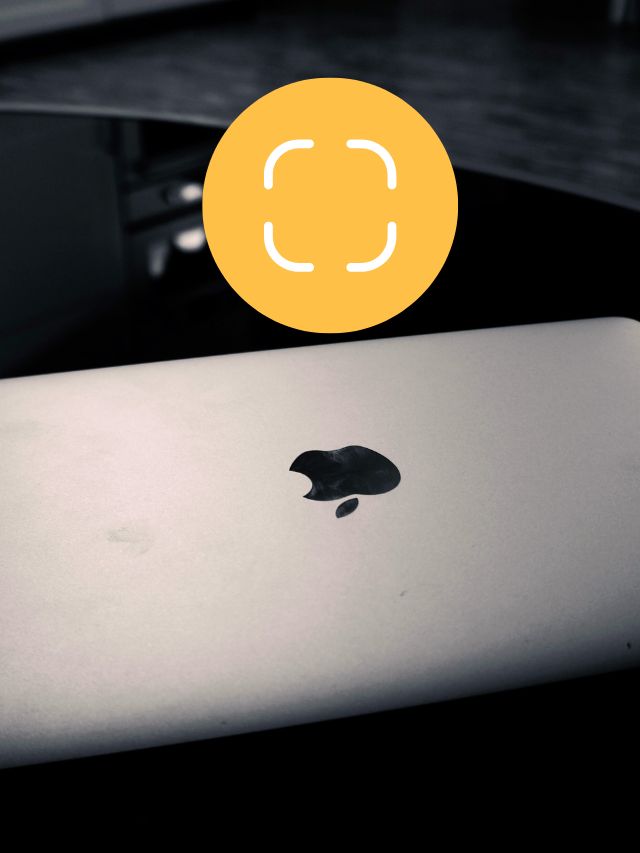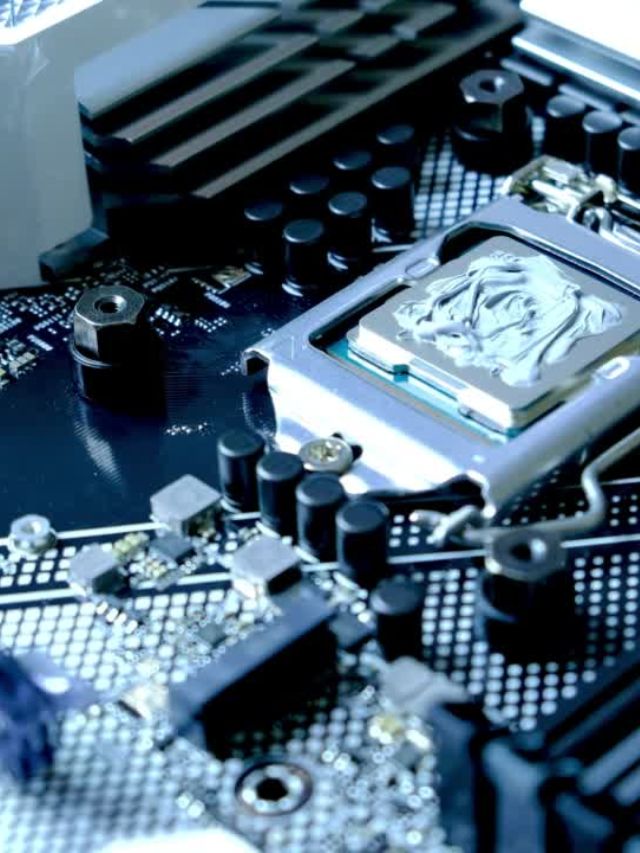How do I start video editing from scratch?: The world of video editing can seem daunting at first. With all the fancy software and technical terms flying around, you might wonder where to even begin. But fear not, aspiring editor. This guide will walk you through the essential steps to take your first foray into video editing.

Gear Up (But Not Too Much): How do I start video editing from scratch?
Before diving headfirst into software, let’s talk about the tools. The good news is you probably already have most of what you need.
Your Computer: Most modern laptops and desktops can handle basic video editing. If you plan on editing high-resolution footage, consider investing in a computer with more processing power and RAM.
Video Editing Software: There are many video editing programs available, both free and paid. We’ll discuss some popular options in a later section.
Footage: This is the heart of your video! You can use clips from your phone, a camera, or even royalty-free footage websites.
Choosing Your Weapon: Video Editing Software
Now, let’s talk about software. There are many excellent options, but here are a few beginner-friendly recommendations: How do I start video editing from scratch?
- Free Options: HitFilm Express offers a surprisingly powerful free tier with a user-friendly interface. DaVinci Resolve is another free option with a robust feature set, though it has a steeper learning curve.
- Paid Options: Adobe Premiere Pro is the industry standard, but it comes with a monthly subscription fee. If you’re a Mac user, iMovie is a great pre-installed option for beginners.
Learning Basic Editing Techniques: How do I start video editing from scratch?
Once you have your software chosen, it’s time to explore the editing world! Here are some fundamental techniques you’ll need to know:
- Importing and Organizing Footage: Most editing programs allow you to import video clips from your computer or phone. It’s crucial to keep your files organized to save yourself a headache later.
- Trimming Clips: Not all footage is perfect. Learn how to trim away unwanted sections at the beginning and end of your clips.
- Arranging Clips: This is where the magic happens! Put your clips onto the timeline in the order you want them to show up in your video.
- Transitions: Transitions are short effects used between clips to create a smooth flow. Start with basic fades or dissolves to avoid overwhelming viewers.

Beyond the Basics: Storytelling Through Editing
Editing is more than just putting clips together. It’s about crafting a story that engages your audience.
Here are some tips to improve your editing: How do I start video editing from scratch?
- Shot Selection: Choose the most impactful and interesting shots to tell your story.
- Pacing: The speed of your cuts can dramatically affect the mood and energy of your video. Experiment with faster cuts for exciting moments and slower cuts for dramatic effect.
- Audio Matters: Pay attention to your video’s audio quality. Add background music and sound effects to make the video more enjoyable.

Sharpening Your Skills: Resources and Practice
If you want to learn video editing then you must practice in daily basis. Here are some resources to help you start: How do I start video editing from scratch?
- Online Tutorials: There are countless free and paid video editing tutorials available online. YouTube is a great place to find beginner-friendly guides to specific software.
- Practice Projects: Don’t wait for the perfect idea to start editing. Experiment with short videos using your phone footage or royalty-free clips.
- Feedback is Key: Share your edited videos with friends and family for constructive criticism.
Embrace the Journey: How do I start video editing from scratch?
Remember, becoming a skilled video editor takes time and practice. Don’t feel discouraged if your first attempts aren’t perfect. The most important thing is to have fun, experiment, and keep learning. With dedication and these helpful tips, you’ll be creating captivating videos in no time.
Welcome to Uttam Computer! I’m Rakesh Sharan, the creator and author behind this blog, With a deep passion for technology and years of experience in computer training…